Description
Course Code ASR0205
This Microsoft Word 2013 Advanced course aims to ensure that candidates are able to maximise the full use of Microsoft Word 2013 to advanced level. The Course places particular emphasis upon the advanced features of Microsoft Word 2013. You will acquire sufficient skills and knowledge to enable you to create and work with macros, electronic forms, create and remove protection, understand and use tracking features, create, use and delete bookmarks and cross references as well as working with endnotes and footnotes. Upon Completion of the course delegates should be able to:
- Create and work with SmartArt
- Create and work with tables of contents and indexes in long documents
- Create and work with Master Documents
- Insert and edit Footnotes and Endnotes
- Create, use and delete Bookmarks and Cross Reference
- Use AutoCorrect to automatically correct words and phrases
- Create and use building blocks
- Use a range of document proofing features
- Use the features of Word to work collaboratively with others
- Understand and use the tracking features in Word
- Compare multiple versions of the same document
- Create and remove protection for your document
- Understand, insert and work with fields in a document
- Create and work with electronic forms in Word
- Create and work with macros
| Type | Details | |
| Delivery Method | Direct delivery via tutor-led training session, offering you interactive training in a small classroom setting. Packed with exercises and hands-on experiences, this course enables you to apply what you have learnt back in the workplace and professionally. | |
| Entry Requirements |
This course assumes that you are already working with documents in Microsoft Word 2013 at Intermediate level or have completed the Microsoft Word Beginner and Intermediate level courses. You should also have knowledge, understanding and experience of personal computers and the operating system environment.
|
|
| Progression | The natural progression is ECDL Word 2013 Advanced | |
| Duration | 1 Day : 9:30 am to 4:30 pm | |
| Location | Aspyra Training: 46-48 Alfreton Road, Nottingham, NG7 3NN. Alternatively, we can deliver the training in your location or on your site at a mutually convenient date and time. Onsite rate applies. | |
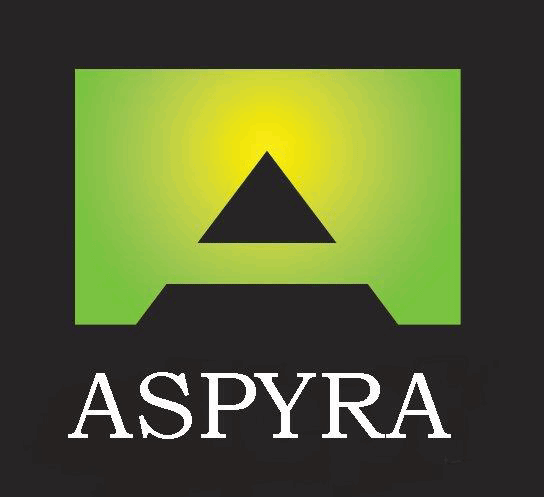









Reviews
There are no reviews yet.