Description
Course Code APR0056
This Microsoft Word 2007 Beginners course is the first of a 3-Level programme and introduces delegates to the production of basic documents. The course is designed to give delegates a sound understanding of how to create, format and print documents and is ideal for those who work in offices, clubs, charities where there is a requirement to produce reports, tabularised numbers and the like. Upon completion of the course you will be able to:
- Start and work with Microsoft Word 2007, its screens, menus and dialog boxes
- Create new documents
- Work with existing documents
- Work with texts, including performing search and replace operations
- Move, and copy texts around a document
- Format texts and paragraphs to produce appealing documents
- Work with page layout and design features
- Create and work with tables
- Preview and print documents
- Access additional help and information as required
| Type | Details | |
| Delivery Method | Direct delivery via tutor-led training session, offering you interactive training in a small classroom setting. Packed with exercises and hands-on experiences, this course enables you to apply what you have learnt back in the workplace and professionally. | |
| Entry Requirements | No prior knowledge of Microsoft Word 2007 is required; however, an understanding of the Microsoft Windows environment is an advantage. | |
| Progression | The natural progression is MS Word 2007 Intermediate. | |
| Duration | 1 Day – 9:30 am to 4:30 pm | |
| Location | Aspyra Training: 46-48 Alfreton Road Nottingham NG7 3NN. Alternatively, we can deliver the training in your location or on your site at a mutually convenient date and time. Onsite rate applies. | |
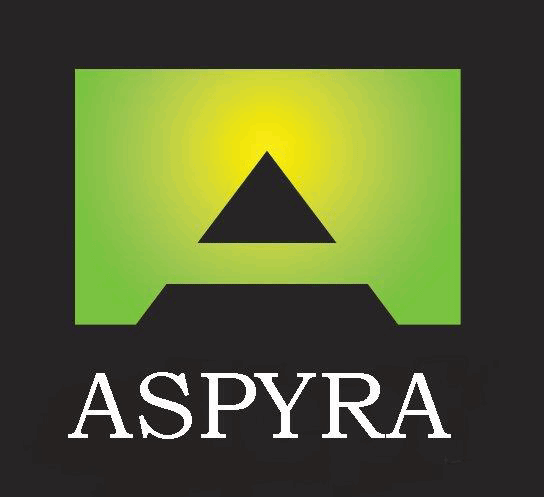










Reviews
There are no reviews yet.