Description
Course Code APR0295PS As an accredited ICDL/ECDL Test Centre, Aspyra offers the ICDL Presentation Software Level 2 test remotely, enabling you to take your tests at home, work or an alternative venue that meets awarding body standards. The ICDL Presentation Software Level 2 test is for a duration of 45 minutes however, you will need to allow 90 minutes. We adopt a flexible approach to the test times, allowing you to arrange your ICDL test at a mutually convenient dates and times Monday to Saturday. You will need to demonstrate that you are competent in completing the tasks associated with the ICDL Presentation Software Level 2 Syllabus. To successfully complete the ICDL Presentation Software Level 2 test, you will need to be fully prepared and we will provide you with sample test material and online practice test where required, so that you can complete the following Module Goals:
– Work with presentations and save them in different file formats.
– Choose built-in options such as the Help function within the application to enhance productivity.
– Understand different presentation views and when to use them, choose different slide layouts and designs.
– Enter, edit and format text in presentations. Recognize good practice in applying unique titles to slides.
– Sort and filter a table or form, create, modify and run queries to retrieve specific information from a database.
– Insert and edit pictures, images and drawn objects.
– Apply animation and transition effects to presentations and check and correct presentation content before finally printing and giving presentations.
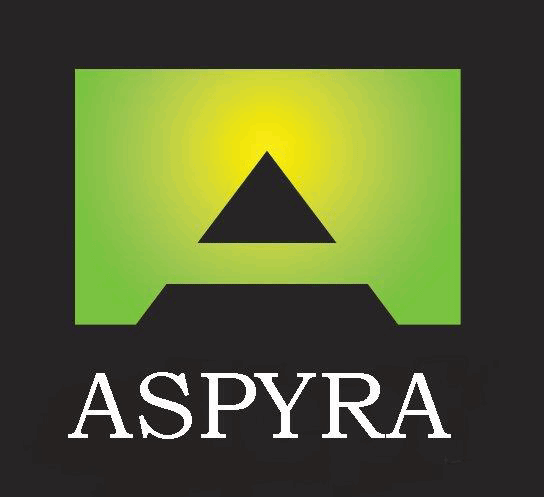








Reviews
There are no reviews yet.